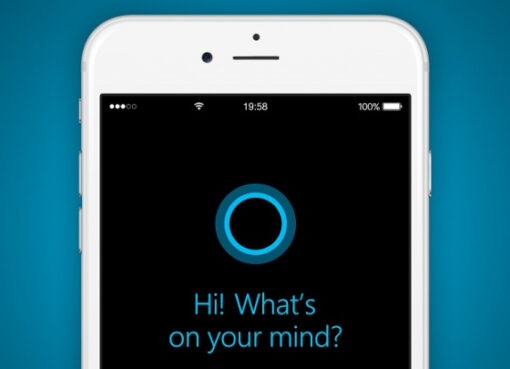An interview using videoconferencing software, such as Skype, might be an alternative to a phone interview. Often, it can be the first step in a job interview process. Skype keeps people connected in the world. Say “hi” with a free instant message, voice call, or video call. But with the rapid development of 2021, many competing applications emerged for Skype, such as Zoom, Viper, WhatsApp, and many others. But it is preferred by many businessmen and institutions that are accustomed to using it
What Is Skype?
A Skype is a software application that allows users to make video or voice calls by computer, mobile phone, or web browser. This app allows you to chat with your friends, hold business meetings, or even make international calls at no cost. It is available for Mac, Windows Computer, IOS, Android, and even mobile platforms. it is a great app to keep InTouch with your family or friends who lived abroad. it has three main tabs- chat, calls, and contacts-which involve whatever you need.
App name derived from (sky peer-to-peer (which was then shortened to skype. Skype supports group calls, video conversations, and screen sharing between 25 people simultaneously free of charge, which then increased to 50 people on April 5, 2019.
VoIP communication, which is intended to ultimately replace traditional phone networks, works by transforming the analog sound of a human voice into digital information and transferring it over the Internet, where it is converted back into analog audio at the receiver’s end. Unlike many other VoIP services, app operates on a decentralized, peer-to-peer (P2P) network in which all connected computers share processing duties and bandwidth, allowing its capacity to grow in lockstep with its user base. Joltid, a firm created by Zennström and Friis, retained and licensed this P2P technology from eBay. It does not require a special network of cables because it functions via current Internet connections. Most essential features, including in-network long-distance calling, are available for free on Skype.
When Zennström and Friis sold app to eBay in 2005, the deal was for $2.5 billion, plus $500 million in further incentives. The two founders soon filed a lawsuit, claiming that the technology underpinning Skype was only leased to eBay through Joltid. This danger to the service’s fundamental asset compelled eBay to make a compromise and sell 56 percent of app to a group of purchasers.
What do You need to Run Skype on Your iPad and iPhone?
To run skype o your device, you need to download the app on the apple store. you also should have a free account. If you have a Microsoft account login, you have a username and password. Because app is tied to your Microsoft account login. To make a call, you will need a microphone, speaker of your device, or Bluetooth headset. make sure you have a good internet connection through your iPad or iPhone.
How to use Skype on your iPhone?
1-Download app on Apple’s App Store
- Open App Store.
- Click on the apparent search option as a zoom lens below the store screen.
- At the top of the screen, click the Search button.
- Write the word “Skype” in the search entry.
- Click on the app option shown in the search results.
- Click on the Get button, click on the INSTALL download option, and enter the Apple account username if requested.
- Login to your account on the app that was downloaded on your iPhone.
2-Login to your account
If you don’t already have an account, sign up for one on the website.
- write d your first name and surname.
- write e-mail
- write your date of birth.
- Write password
- Select your language
- Write your username. it must be available.
- Write your password.it must contain letters, numbers, and symbols.
3-Make a Call with Skype
The Skype interface allows you to access your contacts, phone calls, and other services. There are two kinds of phone calls you can make:
Skype to skype call
This type of call is free if you have a WIFI connection. Your contacts, calls, and other services are all accessible through the Skype interface. go to the contacts list, then choose Skype Contacts, then choose the desired name, and click on Call.
Skype call to phone
This type of call is not free but not very expensive. it is by clicking the phone log code on the app. then selecting any number from the log. You should write the number, with the country code changed before the number; Because Skype calls are no longer local.
If your contact has multiple phone numbers, tap the one you wish to call. The country code is automatically detected and can be changed. You could call the person’s account for free if they are a user. To pay for a call to a landline or mobile phone number, you’ll need Credit.
4- Add New Contacts
When you have connections in your contact list, you may call, video call, or send messages to them by tapping their names. If you utilize an existing account, these contacts are instantly loaded to your iPad or iPhone. You may always add new contacts by manually typing their names.
Get the most out of app
- Audio and HD video calling
- Smart messaging
- Cell phones
- Private conversations
- Screen sharing
Related Article: